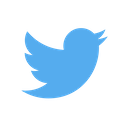Gmail API MIME types
December 25, 2016
I’ve found Gmail’s API surprisingly confusing, mostly because email was so clearly built in a time before JSON. The message payload is broken into parts, depending on the structure (attachments, images) of the email, each labeled with a different, poorly documented mimeType.
After an hour of clicking around1, I came to this understanding of the various MIME types.
MIME Types
text/plain
Most messages composed by people have a plaintext version, for email readers that do not support HTML.
text/html
Most rich emails are actually HTML. This one tends to be the most canonical.
multipart/related
This type is for message bodies with an embedded image. The ‘parts’ of this component should be the message contents (sometimes, this is just text/plain if this is a plain email or it can be multipart/alternative)
multipart/mixed
When messages have an attachment (that could be an image). The parts of this component are usually either multipart/related (if there is an embedded image) or text/html. If there is an attachment, this will likely be at the top level.
multipart/alternative
When there are plaintext and html versions of this message. Most emails will have this at the top level, unless there is an attachment.
MIME example hierachies
Plain Email
- text/plain
HTML Email2
- multipart/alternative
- text/plain
- text/html
HTML Email with embedded image
- multipart/related
- multipart/alternative
- text/plain
- text/html
- image/png (embedded image)
- multipart/alternative
HTML Email with embedded image and attachment
- multipart/mixed
- multipart/related
- multipart/alternative
- text/plain
- text/html
- image/png (embedded image)
- multipart/alternative
- image/png (attached image)
- multipart/related
HTML Email with attachment
- multiplart/mixed
- multipart/alternative
- text/plain
- text/html
- image/png (attached image)
- multipart/alternative
Footnotes
-
Usually HTML emails will come with a plaintext alternative, but it’s pretty to imagine the structure of a html-only email. 😁 ↩